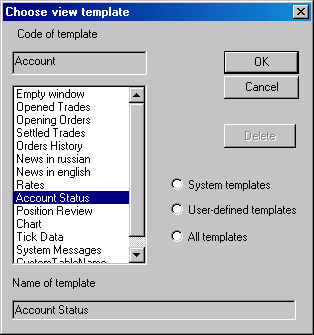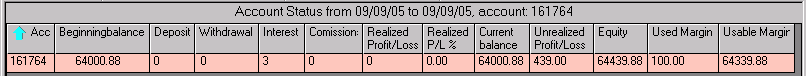|
Account Status table
Account Status table is assigned for viewing customer account data.
There are three ways to get Account Status form in TradingDesk Pro 5:
1. User can load Welcome page, where this form is build in by default. Welcome page is loaded automatically in a case of the first TradingDesk Pro 5 program load.
2. To get Account Status table press right mouse button in any (empty or full) frame of the screen and select "Assign View" in the shortcut menu. In the window "Choose view template" select "Account Status" and press "OK".
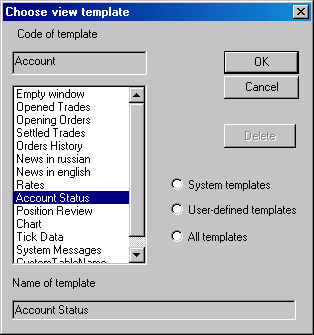
3. Actuate a frame (press left mouse button in the frame and to headline of frame will become blue) and select View => "Account Status" in the main program menu.
Account Status table will be opened in the active frame, containing information on the client's account. Table has the following appearance:
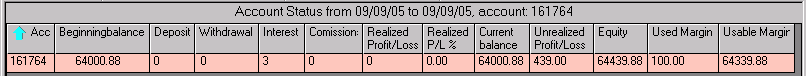
Mark "Account Status from ~ to ~" in the headline of the table indicates a period of given account report (period). It indicates a time period, during which operations were conducted and for which an account report is given.
It's possible to change period by setting table data filter. To call table data filtration window click right mouse button in the field of the frame and select "Filter..." in the shortcut menu. In the "Date" section of "Set filter options" window select beginning and end of period by typing or switching "From" and "To" fields.
| · | Beginning balance - account volume at the beginning of the day (00:00:01) of the for the beginning period. Money deposits during this day will reflect on beginning balance only the following day. |
| · | Withdraw - money amount withdrawn by client from account during the period. Withdraw is indicated right away after user has made this operation from Real Account => Withdraw sections of TradingDesk Pro 5 program main menu. |
| · | Interest - the amount paid by client for carrying over his/her positions on next day. Commission fee called Interest is $1,5 per 10 000 lot of base currency (Please check out our current trading fees). It is paid for carrying over each minimum lot of the open position to next day. Essentially it is an interest rate, paid by the client for possessing a credit for the position opening and carrying in amount, which exceed one on the account. Check out or current Interst fees at http://www.forexhsn.com/miniforexaccount.php. |
| · | Commission - commission paid for deals. From 01.07.05 High Street Networking takes no commission. |
| · | Realized Profit/ Loss - total result of closed trades (traders profit or loss) for a period. This amount equals to Total P/L column in Settled Trades table for the same period. |
| · | Realized P/L% - Profit/Loss change from Beginning balance in percent for period . |
| · | Current balance - Customers current account balance on end of the period taking into consideration initial deposit and results of a close trades for the period. Current balance = Beginning balance + Realized Profit/ Loss - Interest - Commission |
| · | Equity - Account position taking into consideration current balance and results of all open positions. Equity = Current balance + Unrealized Profit / Loss. |
| · | Used margin - The amount of money reserved for possible losses. Each minimum open lot (10 000 of base currency) requires $50 of "Used margin". Thus, the "Used margin" column shows the amount of funds reserved for current positions maintenance. |
| · | Usable margin - Money amount, that may be used by a trader as a reserve (margin) for opening new positions. Usable margin = Equity - Used margin. It is counted automatically in the real-time mode taking into consideration current forex quotes. This amount is also a maximum value that trader can withdraw from his account without closing any positions. If the value in this column will drop below the zero all open positions would be closed automatically by system as a result of so called margin call. Margin call is situation when trader have insufficient funds (reserve) for open position maintenance. |
Values in Current balance, Realized Profit/ Loss, Realized P/L%, Used margin, Usable margin columns are changed when making deals.
Values in Unrealized Profit / Loss, Equity, Usable margin are changed with every new market quote arrival.
|