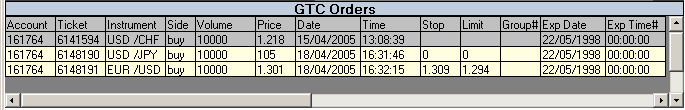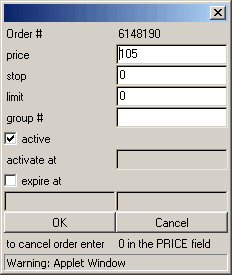Pending (GTC) orders window
|
Pending (GTC) orders window
Pending GTC orders is the form of the report on pending (opening) or so called Good Till Cancel (GTC) orders. The table is assigned for viewing of information on orders that are set by the user in the system with customers order's rate and will make new deals in future. User can view information about these orders simultaneously both on all currency pairs in the one table. These orders are set by user by means of Deals window.
More about various types of orders is written in Making Deals (terminology) section of Dealing Desk 2000/2005 help.
Pending (GTC) orders window has the following view:
It includes such columns as:
Account - Trader's account number. Ticket - unique order number. Unique new number is set for every customer’s order in the system. Instrument - Trading instrument (currency pair of this order). Side - type of deal: buy (long position) or sell (short position). Volume - amount of deal (trade) that will be opened by GTC . Price - for Good Till Canceled order it is market rate at which deal will be executed. It is defined by a client. Date - date when order was set in the system by customer. Time - time when order was set in the system by customer. Stop - Market rate of Stop order where dealer should close position, opened by Good Till Canceled order. Stop Loss is designed to limit an investor's loss on a currency position. Limit - Market rate of Take Profit order where dealer should close trader's position. Limit - Profit is designed to lock-in investor's profits and to close position automatically when the exchange rate crosses the specified threshold. Stop and Limit orders will be linked to the trade that will be opened by execution of GTC order.
Customer can set or change Stop Loss and Limit Profit values linked to GTC order both while GTC order setting and in already set GTC. The essence of Stop and Limit orders is described in "Working with Stop-Limit orders section" of Dealing Desk 2000 help.
Group # - group number of GTC order. If customer has several pending orders (GTC or Stop / Limit orders ) with the same group number, then while one of them will be executed all other orders will be automatically canceled and erased. So, order that will be reached by the market price first will be executed in the first instance. Other orders from this group will be canceled. Group number may be any natural number and is set by customer. To delete order from group customer should set it's group number as “0”.
Exp date, Exp time – Date and time when order will be automatically canceled and erased, if it was not executed before. If these fields are empty then order will be active till executed by system or canceled by customer.
By using GTC orders window user can change parameters of any order displayed in it or cancel it. To do this double click on any line of the table. After that a new dialog box will appear:
Price - market rate at which order should be executed. It is set by a client.
Stop - Stop Loss order rate that is linked to the trade that will be opened by execution of GTC order. To delete Stop order just type “0” (without inverted commas) in the field.
Limit - Stop Loss order rate that is linked to the trade that will be opened by execution of GTC order. To delete Limit order just type “0” (without inverted commas) in the field.
Group # - group number of the GTC order.
"Active" checkbox and "Activate at" field is used for temporal deactivation of orders. Inactive order wouldn't be executed even if market level penetrates it's value. Inactive pending order will be displayed in "GTC orders" table by with grey background color. For example:
Active pending order will be displayed in "GTC orders" table by with yellow background color. For example:
To activate order call "Change Stop/Limit rates" window and check "Active" checkbox.
Orders can be activated automatically after penetration appointed level by market. For this type market rate in "Activate at" field. After penetration of this rate by market order will be activated automatically. “Activate at” field is available for edition only when “active” is unchecked.
Please, note: Dealing Desk system prevents from activation or deactivation of Stop, Limit or GTC orders that are closer than 10 pips to current market level.
"Expire at" checkbox and "date" & "time" fields.
"Expire at" checkbox here is used for automatic erasing of GTC orders at stated time. For using this function check the "Expire at" checkbox and fill in “date” and “time” fields below in DD/MM/YYYY and HH:MM format. If "Expire at" checkbox is not checked, then order will stay till executing or canceling by user.
Click "Ok" button to save changes or "Cancel" button to discard changes.
|