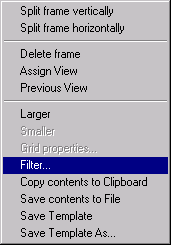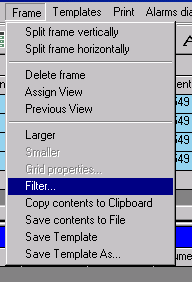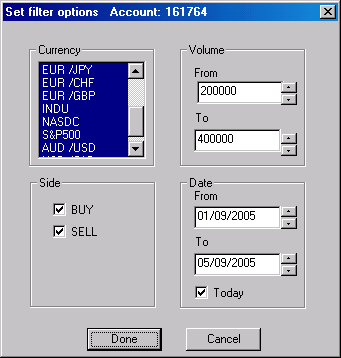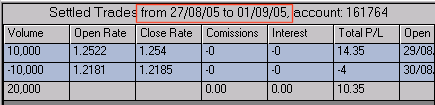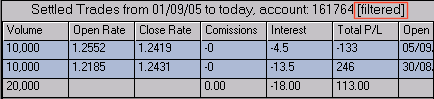|
Table data filtration
Data filtration can be executed in any table on the base of system filter factors. Required factors are marked in the filter. There are several parameters for the data filtration in the system filter:
Currency pair (EURUSD, USDJPY, USDCHF, GBPUSD etc.) Deal type (buy, sell) Deal volume (selected volume or range) Date (selected date or time range)
To run filtration user need to click right mouse button on table field and select "Filter" in the shortcut menu.
or go to "Frame" section in the main menu
Filter looks as follows:
"Today" mark allows showing data from the day appointed by user until today operations. If Today" mark is established, field "To" is ignored by filter.
If filter for any table is established, then title of the table will reflect this filter. If there is a time (from ... to) filter in the table, then the title will have such statement
If there is another filter in the table, then the title will have such statement the statement "filtered".
|