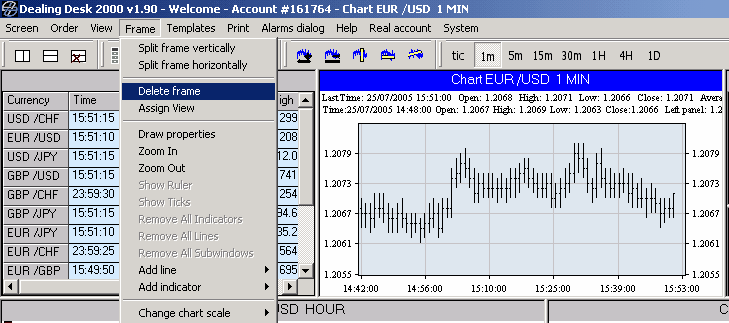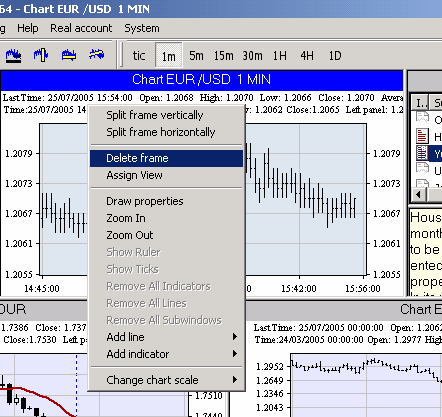|
Deleting frames
Every frame on the screen can be deleted by user in two ways:
1. Click on the frame you want to delete with your left mouse button. Go to the Main menu to FRAME => Delete frame
2. Click by right mouse button on frame you want to delete and select "Delete frame" in the shortcut menu.
|